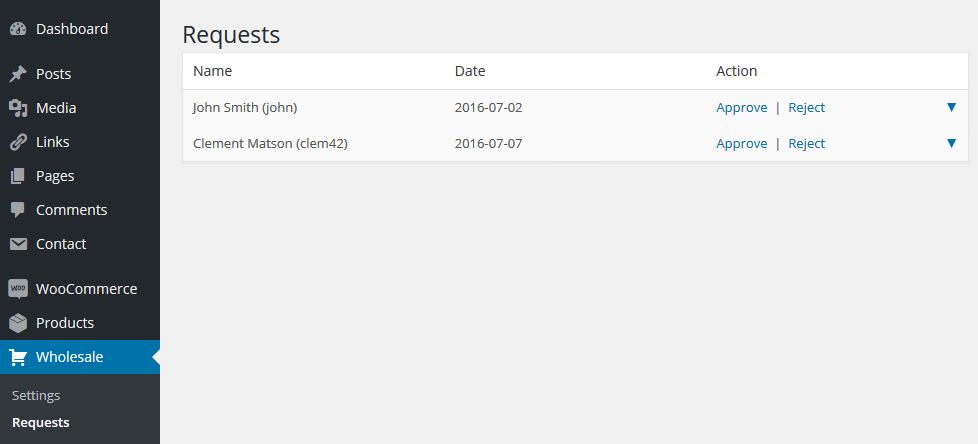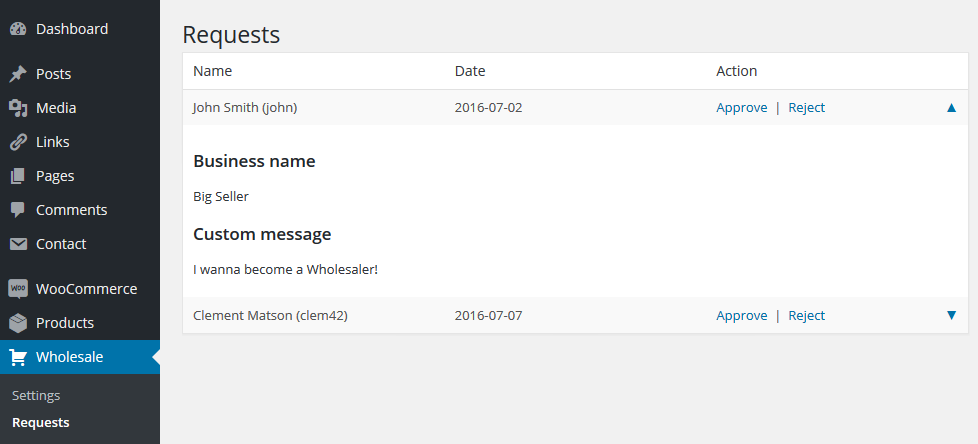IMPORTANT: If you didn’t purchase this plugin from codecanyon.net, then you are using an illegal version of it. You can purchase the original one here.
Requirements – top
WooCommerce Wholesale Add-on requires:
- WordPress 4.5 or higher.
- WooCommerce 2.6 or higher.
- (optional) Contact Form 7 4.4.2 or higher.
Installation – top
Extract woocommerce-wholesale-addon.zip and upload it to your WordPress plugin directory (usually /wp-content/plugins ), or upload the zip file directly from the WordPress plugins page. Once completed, visit your plugins page again and activate "WooCommerce Wholesale Add-on"
Settings – top
Go under Wholesale -> Settings. Here you can edit the following settings:
- Global price discount (%): is the discount globally applied to any product bough by a Wholesaler.
For example, if the price of a product is 10$ and the percentage is 20%, that product will cost 8$ to a Wholesaler. - Request Form: if set to Default, the request form to become a Wholesaler will contain only an optional Business Name and a Custom Message.
If set to Contact Form 7, the default form will be overridden by a Contact Form 7 Shortcode.
Remember: whatever choice you make, to make the correct Request Form visible on a page, you need to paste on that page the Shortcode[articnet_wwao_request_form]
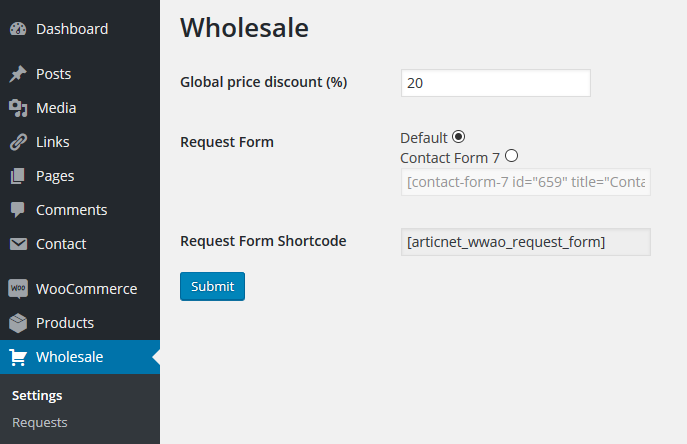
The Global price discount (%) can be overridden on each product by entering a Wholesale Price for the specific product. If the Wholesale Price on a product is empty, the Global price discount (%) will be applied. Otherwise, the Wholesale Price will be used as product price for the Wholesaler.
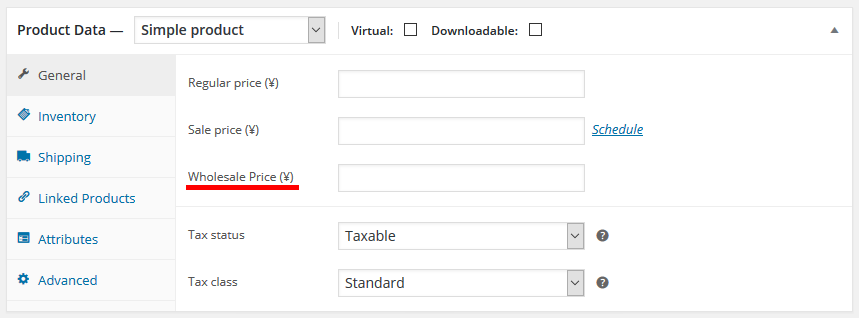
Wholesalers and Requests Page – top
To allow a user to become a Wholesaler, just change its WordPress Role to Wholesaler by editing the user.
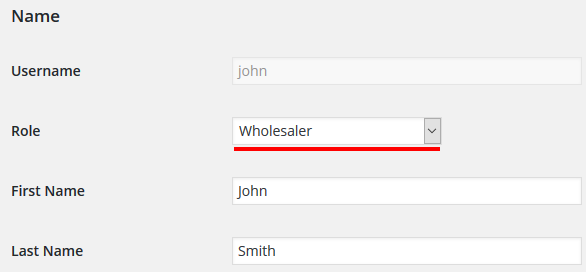
If you want your users to be able to make requests to become a Wholesaler, all you need to do is to copy the Request Form Shortcode ( [articnet_wwao_request_form] ) and paste it on the page you like.
When a user makes a request to become a Wholesaler, the request is sent to the Requests page under Wholesale -> Requests.
For each request you can see its details along with all the data sent through the Request Form and you can decide to Approve or Reject the request.
When the request is accepted, the user who made the request immediatly becomes a Wholesaler.